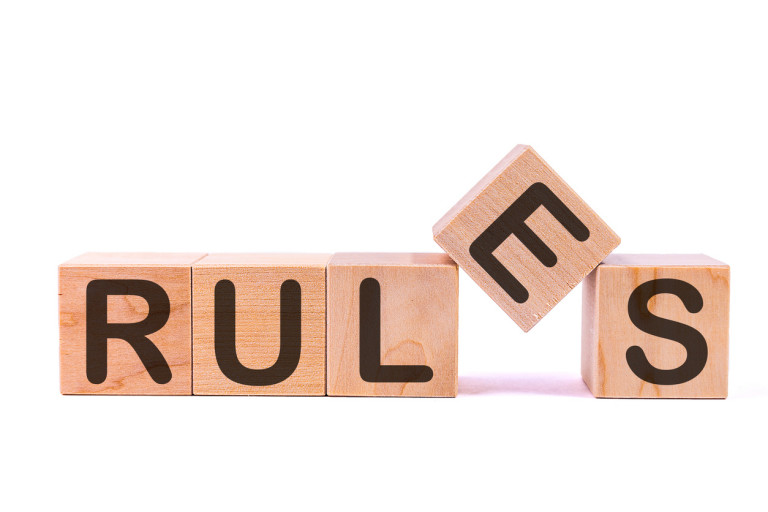Signing up for business
Creating new online accounts to register for government services and then remembering passwords can be frustrating, but there may be benefits to be found for small businesses.
Most businesses have the basic registrations under control, such as the Australian business number (ABN), tax file number, pay-as-you-go (PAYG) withholding, fringe benefits tax (FBT) and goods and service tax (GST). But in recent years, government services have extended their online offerings.
The registrations you need depend on whether you operate as a sole trader, partnership, company or a trust.
Business registrations differ from licences, which give you permission to operate or for certain activities. You can check the Australian Business Licence and Information Service website to find all of the local, state and federal licences, registrations and permits you need for your business.
Apart from the legal requirement for you to register for various business operations, one benefit to small business is the access to your details online, which may be easier than hunting through your filing system to find odd documents.
Proving your identity
The relatively recent requirement to create a myGov account allows access to your ATO details to check transactions and details of upcoming payments. Your myGov account also links to a range of other services such as Centrelink, Medicare, Child Support, My Health Record, JobSearch and NDIS.
While your myGov account is largely for personal matters, the similarly named but quite different myGovID account registration provides a digital identity that allows you to log into government services as a business. It is a way of proving your identity online and can also be used to create a director ID, which is a requirement for all directors of companies and some other organisations.
Your myGovID is set up using an app on your mobile phone or tablet. After downloading the app, you will be asked to share various documents that help to identify you, including your licence and passport. You can choose to add a photo of yourself to provide the strongest form of verification to allow you access to all participating government services.
It is important to keep in mind that if you forget the password you have set, you will need to repeat the entire verification process. But once myGovID is set up, you can use it to access services without proving your identity each time or remembering different passwords.
Authorising company access
The next step for a business is to register with the Relationship Authorisation Manager (RAM), which allows you to authorise yourself and others to act online on behalf of your business. This could include checking and lodging tax forms or updating your ABN details on the Australian Business Register.
You use your myGovID to log in to RAM, then link it to your business using your Australian Business Number (ABN).
Note that you will need your phone nearby for two-factor authentication when you are logging into government websites.
Also, be prepared for some difficulties in setting up your registrations. While the app and the websites are quite straightforward, these processes can be time consuming to set up, and it may be best to do it when you have some time to calmly work through it. For example, adding your photo to the myGovID app can be tricky. It is suggested you force the closure of the app and perhaps reboot your phone, then try again. It is also important to make sure that the details you enter into the app are exactly the same as they appear on your passport and driver’s licence.
Why make the effort? The time taken to set up – and the maddening glitches – are made worthwhile by the easy access to your business information online, such as your tax records at a glance, the easy updating of business records or applying for a director ID.
Reach out to our team of professionals for guidance and advice, contact us here.